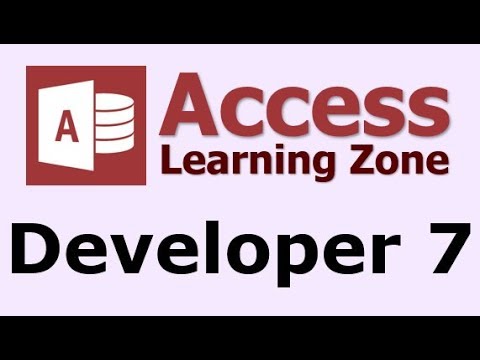 This is the introduction video (only) to Microsoft Access Developer Level 7. You can find the FULL course here:
http://599CD.com/XH1GFP
This is the introduction video (only) to Microsoft Access Developer Level 7. You can find the FULL course here:
http://599CD.com/XH1GFP
Access Developer 7 continues our in-depth study of Visual Basic for Applications programming with Microsoft Access (Access VBA). This course will begin our coverage of partial payments on invoices. If you're serious about building quality databases with Access, and you want to learn how to automate your database with VBA, then don't miss out on this course. Contents include:
- Partial Payments on Invoices
- Refreshing Subforms in VBA
- Form ! Subform Notation
- vbExclamation, vbCritical
- Don't Allow Payments if PAID
- NZ Function to Handle Null Payments
- Hide Fields on Invoice by Criteria
- Can Shrink Issue for Hidden Fields
- Adding Missing Fields to Subforms
- Lots more
FULL OUTLINE:
00. Intro ( 3:24)
01. Partial Payments 1 ( 30:54)
Create PaymentT
Create PaymentMethodT
Create PaymentF
SUM in Form Footer PaymentTotal
DSUM Payment Total
Popup, Modal Forms
Refresh Subforms
Forms!FName!Subform.Form!Field Notation
02. Partial Payments 2 ( 13:36)
vbExclamation
vbCritical
vbInformation
Don't allow Payment if PAID
Don't allow Payment if QUOTATION
Add Payments to Invoice Report
If No Payments, Handle NULL Value
NZ Function
03. Partial Payments 3 ( 22:29)
Add Horizontal Line over Payments
Hide Payments, Due if Null or Zero
CTRL-Y to Delete Line of Code
Visible Property
Section Header Build Event Code
Can Grow, Can Shrink for Section Header
Can Grow, Can Shrink for Text Boxes
Labels Don't Shrink
IsQuotation Not In Subform
Duplicate Fields in Both Tables
Specified Field Could Refer
Refer To More Than One Table
Add IsQuotation to OrderDetailQ
04. Review ( 2:35)
Learn more about Microsoft Access here:
https://en.wikipedia.org/wiki/Microso...
https://products.office.com/en-us/access
https://www.microsoft.com/en-us/micro...
Microsoft Access Developer Level 7 - Introduction microsoft store | |
| 26 Likes | 26 Dislikes |
| 2,049 views views | 164K followers |
| Education | Upload TimePublished on 23 Mar 2018 |
Không có nhận xét nào:
Đăng nhận xét